ARSnova Manual
 In order to use ARSnova as a lecturer or student, simply open the browser on your smartphone, tablet or laptop and enter the following address: arsnova.eu/mobile.
In order to use ARSnova as a lecturer or student, simply open the browser on your smartphone, tablet or laptop and enter the following address: arsnova.eu/mobile.
Finished.
We have described the main features by means of screenshots:
Once you are familiar with the functions of both roles, you should take a look at the didactic application scenarios. For further information, see Good Practice and FAQ as well as our handout Feedback.
ARSnova in 7 Minutes: Student vs. Lecturer
Functions for Lecturers
To learn about the ARSnova functions, we have set up a demo session with realistic questions in various formats: Register yourself as a “Student” and enter the following session ID: 71 07 36 92
If you want to use the demo session to experiment and learn more about the role of “Lecturer”, upload the exported session here (context Menu → Save as objective) onto your computer and import it as described in the manual
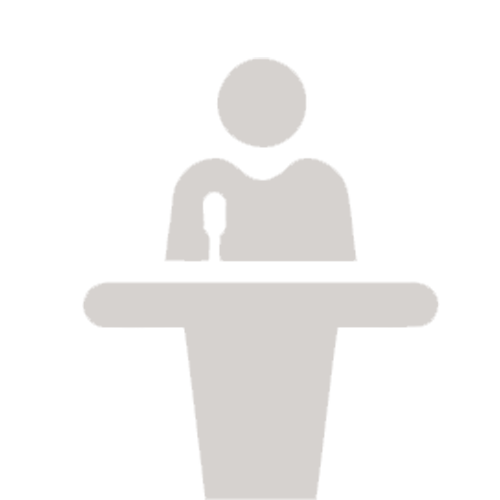
Functions for Students
Students only need the session ID of their class. No one has to register, install software or download an app. The web service arsnova.eu/mobile is free for all to use, free of charge and available in any modern browser.
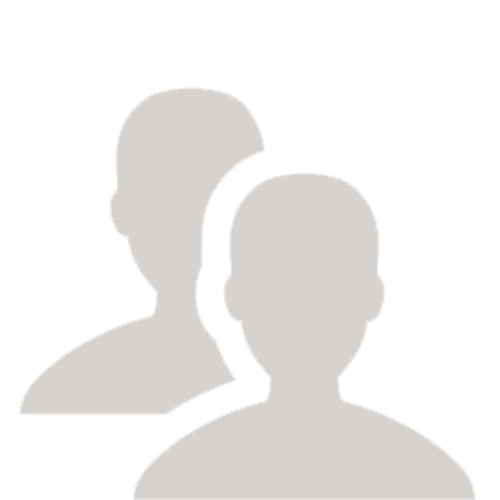
Inverted Classroom
Change the approach of your lecture: With the teaching strategy „Inverted Classroom“, pure knowledge is relocated from the lecture hall to the study room. The current learning progress, based on the given homework assignment(s) and posed questions from the students, will let you know if you should adjust the content of your next lecture: “Just-in-Time Teaching”.
Peer Instruction
ARSnova makes it possible to meet the demands of constructive teaching principles: less teacher-centered teaching, smaller group work, learning through (peer-mediated) teaching. With the proven teaching method “Peer Instruction” from Eric Mazur, you can encourage active learning in the lecture hall. ARSnova supports you in the logistics of these methods with a time limited voting system of two rounds.
Live Feedback
If you want to know, if the audience is following your lecture, you should use the Feedback function from ARSnova: with the use of „Smileys“, the listeners can indicate their pace of learning and understanding of the lecture or pose questions, without interrupting the class. Of course, it is not advisable to constantly follow the Live Feedback. It is best to ask the audience for feedback either before a lecture break or at the end of the lecture. This will help the students to remain attentive, non-distracted and the feedback will be focused and properly reflect and represent the lecture at hand.
Live Assessment
ARSnova implements a formative assessment: you´ll find out more quickly, where your students are having difficulties and can respond accordingly during the lecture. Also, the students can see their current learning progess in comparison to that of their fellow students. The learning progress is calculated as a percentage value of the questions which were answered correctly or alternatively on the basis of the most possible answers achieved. Also, you can separately assess the current learning progress according to the preparation questions and questions posed from the students.
